
Candles that waver in the flame. 6 colors, with special candle holders for candles along the sides and top of the screen.
December 2007
MacLampsX decorates your desktop with (optionally) flashing holiday lights. It was strongly inspired by a program for classic Mac OS, Holiday Lights. Hopefully it gives a touch of holiday cheer. Decorating for the holiday is always a fun thing to do!
Version 3.0 has a completely re-designed settings dialog with cleaner handling of multiple displays and options to show lights/snow after an idle timeout. Beta 4 also includes support for Retina artwork (but only some of the artwork has been updated so far) and Apple Silicon. Unfortunately, macOS no longer allows me to draw on top of the screensaver, so lights are only on your desktop for the time being.
Version 3.0 is currently in beta, so if you encounter any bugs, please let me know about them (contact email can be found on my home page).
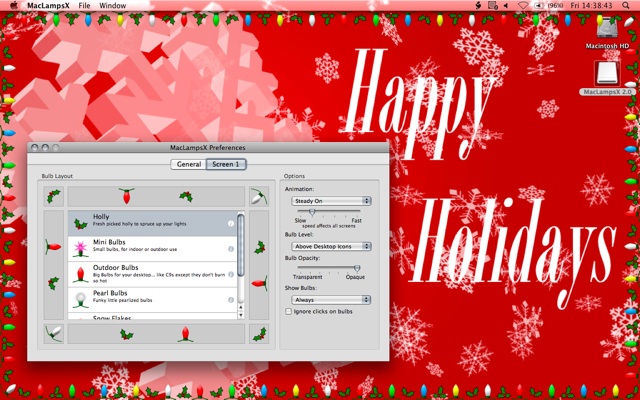
Note that recent versions of macOS will not run un-notarized apps with a standard double-click. I'd love to notarize MacLampsX, but Apple would require me to have a $99/year developer account to do so, which I'm not willing to do right now for a hobby project.
You can still run MacLampsX by control-clicking on the app icon and selecting "Open" from the resulting context menu:
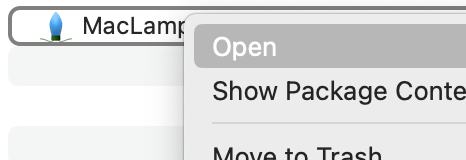
This will result in a dialog in which you can approve launching the app.
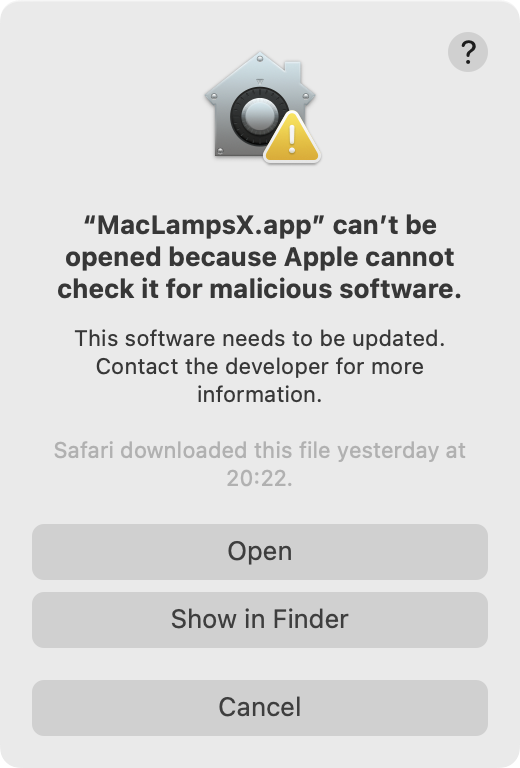
This fun dance is only required the first time you start a downloaded app - subsequent launches can be done with a standard double click.
The bulb format MacLampsX is open, and in theory you can make your own bulb files. Over the years, I've had a few people take me up on that, and I'm pleased to make those contributions available here. Feel free to design your own to add!

Candles that waver in the flame. 6 colors, with special candle holders for candles along the sides and top of the screen.
December 2007